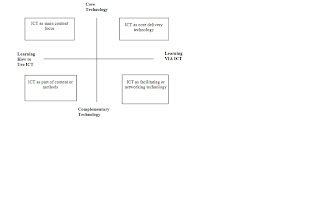The available literature suggests that separate ICT units with a focus on the development of computing skills do not necessarily lead to their transfer to the classroom (Albion, 2000; Watson, Proctor, Finger and Lang, 2004; and Steketee, 2005). Steketee (2005) in her review of the literature classified the ICT integration into four approaches:
1. ICT skills development approach - inclusion of a core computer education unit to the teacher education programs
2. ICT pedagogy approach – inclusion of pedagogical units to show students how to integrate ICT in the classroom
3. Subject-specific approach – integration of ICT into specific subject areas (curriculum units such as Mathematics, English, Science, and Human
Environment)
Regardless of the approach adopted in NSW graduate teachers are expected to demonstrate the following sets of ICT skills:
• Basic operational skills
• Information technology skills
• Software evaluation skills
• Effective use of the internet
• Pedagogical skills for classroom management.
Use of computers to meet professional, academic and personal needs
All the respondents in the study have indicated that they had used the computer professionally. The most common uses of the computers by the group were:
- Preparation to teach;
- Lecturing
- Organisation and time management
- Communication and correspondence
- Uploading resources to the net and downloading students’ assignments
- Library searches and
- Writing academic and professional papers.
Most of the educators indicated that they used the computers between 30 and 40 hours
per week.
Meaning of ICT integration
Although the educators have expressed their understanding of “ICT integration” in their own ways, there were common elements in their understanding. Most of them saw integration as using the computer as a tool for teaching and leaning.
ICT integration means using ICT as a tool in teaching wherever it
does the job better than the corresponding traditional tool. (Michael)
According to the reflections, the lecturers/tutors have used many types of software in their teaching. For example Word, Excel and PowerPoint were commonly used by staff and students. In addition to these common applications some staff members use programs that help students develop their thinking skills such as Inspiration and Webquest. Others have used Dreamweaver and Frontpage. The diversity of the software and programs might have reflected the targets of the Module 1 of the integration programs that appear below:
- Understanding the scope of ICT for learning: processes, application and
equipment
- Introducing ICT as a medium for evidence of professional practice
- Managing personal and shared ICT spaces
- Developing ICT skills for learning
- Developing information skills for effective learning
- Considering a pedagogy for learning with ICT
Impact on student learning
The teacher educators have been in agreement in their views on the positive impact of the integration on student learning and in some cases, where the students have a weekly school visit built in and scheduled with their programs, the integration helped them develop resources to be used in the classroom. The following series of quotations shows the appreciation of these educators to the impact of the integration, regardless of their concerns:
The students appeared to like completing the basic ICT skill acquisition activities in class, especially since most of them achieved success. They all have learned from their experience in this unit. Students have come up with some very creative ICT applications for classroom learning in their KLA, based on the skill acquisition activities. I feel that we have sewn the seeds for students to implement ICT into their classrooms in the future. This is evidenced by their
portfolios. (Michael)
The ICT workshops introduced students to the wide range of software applications that they as teachers need to be familiar with. After each ICT workshop students developed an awareness of the capabilities of each software application and how to apply the skills monstrated in creating a relevant teaching and learning resource for students.
- Students used on line support to help them solve the problems they faced in completing their learning and assessment tasks.
- Students engaged actively in the discussion boards and in posting their contributions and positions.
- Students developed their reflective skills through their use of journals and portfolio activities.
- Students developed their computing skills particularly in the use of programs such as Word, Excel, PowerPoint, and Film Makers.
- Students developed teaching resources that would help them during their
practice teaching rounds.
Issues and challenges
The participating teacher educators felt challenged by the implementation of the ICT
integration program though they benefited themselves in gaining skills and improving their teaching resources. They also perceived that the integration was a challenge to many of their students in terms of lack of prior computing skills and the increased workload.
The following points are the various challenges and issues that have been put forward in the journals or during the interviews:
1. The teacher educators differed in their ICT skills. Some were highly skilled in ICT and very experienced. While the experiences of some of the learning and development educators were limited to the use of Word or email (professionally or at a personal level). They also differed in their enthusiasm to implement the integration. These differences in expertise, self-efficacy and
enthusiasm have hindered the cooperation within the one team and resulted in some “lack of ownership”.
2. Increased workload and uneven distributions of the responsibility within the unit. It seems that the ICT skilled tutors and some of the learning and development tutors who were enthusiastic to the integration had to shoulder a great deal of responsibility in supporting students and in assessment.
3. Difficulty with assessing students’ assignments by the educators with limited backgrounds in ICT.
4. Technical difficulties that relate to the use of certain platforms such as WebCT
5. Student challenges. These relate to differences of student backgrounds as
indicated earlier and the increased workload.
In conclusion, it describes the ICT integration from the point of view of the educators. It shows that the experiences of these educators are not uniform. They have, on the whole, supported the integration but they differed in their perceptions of its meaning and perhaps its goals as well as their sense of efficacy in using ICT for teaching and learning. The paper indicates that the success of this innovation depended to a great extent on the support and the effort of the educators. However, it shows that their roles will become more effective and more consistent if they receive the appropriate training themselves.